Adaptable backgrounds
Transparencies
Add $9 to any photo
Transparencies allow your products to blend seamlessly with any background, making them more versatile and allowing for endless creative options.
What's included?
You’ll receive professionally clipped product images in PNG format, ready for any background. We ensure that all grounding shadows or reflections are seamlessly blended for a natural look. Other formats, such as TIFF, are available upon request.
Pricing details
Add $9 to any photo
- Price is in addition to the cost of the photo itself.
- In rare circumstances, large groups or very complex objects with intricite transparent areas (such as a bicycle with wheel spokes), may be quoted a higher rate. If this applies to your product, your project manager will inform you when writing up your order.
How to order
- Get a project going by starting an order or contacting our sales team.
- Tell your project manager you’d like to include transparencies in your project.
- Discuss which images in your project should be transparent and whether any should be excluded.
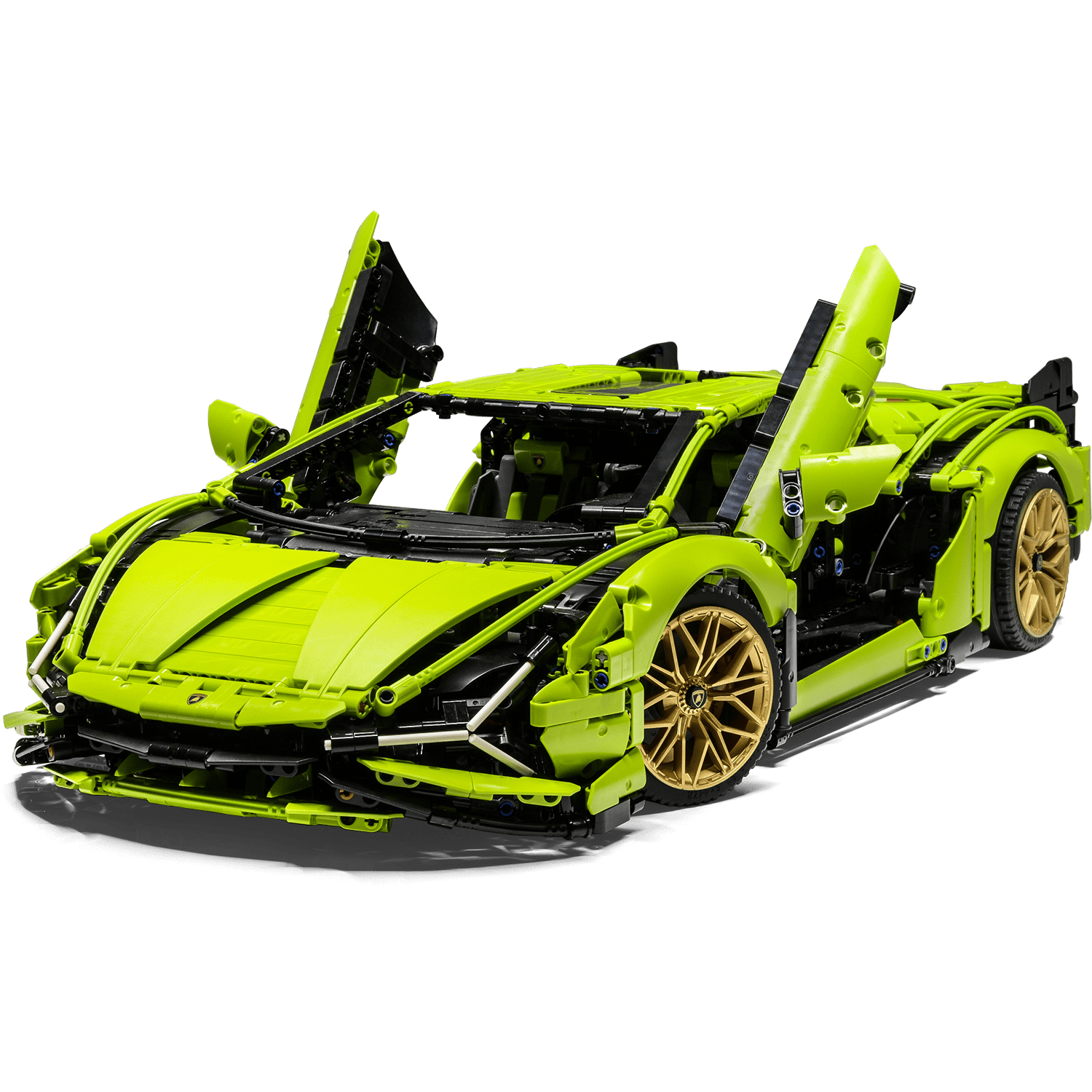
Transparency FAQs
Have questions about transparencies? Find the answers here to make the most out of your transparent product photos.
What file formats do you offer?
Transparencies are delivered in PNG format. We recommend the PNG image format due to its high quality, ease of use, and compatability with many platforms and software applications.
Alternatively, TIFF format, which is also popular for transparencies, is available upon request. TIFF format is widely compatable with many image editing applications, but may require conversion before it can be used on the web.
How do I use transparent images?
Once you receive your transparent images, typically in PNG format, you can easily incorporate them into various design software and platforms. Programs like Adobe Photoshop, Illustrator, and even free tools like GIMP support transparent images and allow you to layer them over any background seamlessly. Simply open the image in your preferred software, and it will retain its transparency, ready for you to place and adjust as needed.
When adding transparent images to your website, most modern web design tools and platforms like WordPress, Squarespace, and Shopify support .png files with transparency. You can upload the image directly to your media library and insert it into your web pages. The transparent image will blend seamlessly with your chosen website background.
For social media and marketing materials, using transparent images is equally simple. Social media graphic tools like Canva and Adobe Spark allow you to drag and drop your transparent images into your designs. This feature lets you layer your products over various backgrounds, patterns, or other images.
When should I order transparencies?
Transparent images are ideal when you want to use your product photos on backgrounds other than white. For instance, imagine showcasing a sunscreen tube against a beach backdrop instead of the original solid white background.
Transparent images provide greater flexibility for your product photos, making them a versatile choice for various marketing materials. They allow you to seamlessly integrate your product images into different designs, enhancing their visual appeal and adaptability.
Can I add transparencies to previously completed projects?
Yes, we are happy to add transparencies to images from previously completed projects. Let your project manager know which images you’d like updated and they’ll be happy to help!
